Help Center
Answers to frequently asked questions & solutions

How to create a short link?
Introduction to short links
Short links transform any URL you share into a powerful marketing asset and are a medium between you and your customers. They're far easier to remember and can dramatically improve traffic to your content.
The Linko.me service takes this further with best-in-class features that most link-shortening services don't have powerful analytics that allows you to track and optimize your digital experience.
How does a link shortener work?
Link shortening services work by transforming long and complicated URLs into short, trackable, and more readable URLs. Users are redirected to the destination URL when they click the shortened version.
How to customize short links on the Linko dashboard?
All links are managed and customized from within the Linko dashboard. The Linko dashboard is mainly organized and filtered by many properties, including,
- Link Shortener tool with Advanced options,
- Graph analytics showing recent clicks,
- Number of links,
- Number of clicks,
- Recent shortened links, and
- Recent activity.
How to create a new short link on the Linko platform?
- You can paste your long URL in the "shortening area" within the dashboard.
- Then, click on the "shorten" button.
- After that, your short link will be generated with a
- Custom QR code,
- Social media sharing options, and
- Your default domain will be selected for shortening.
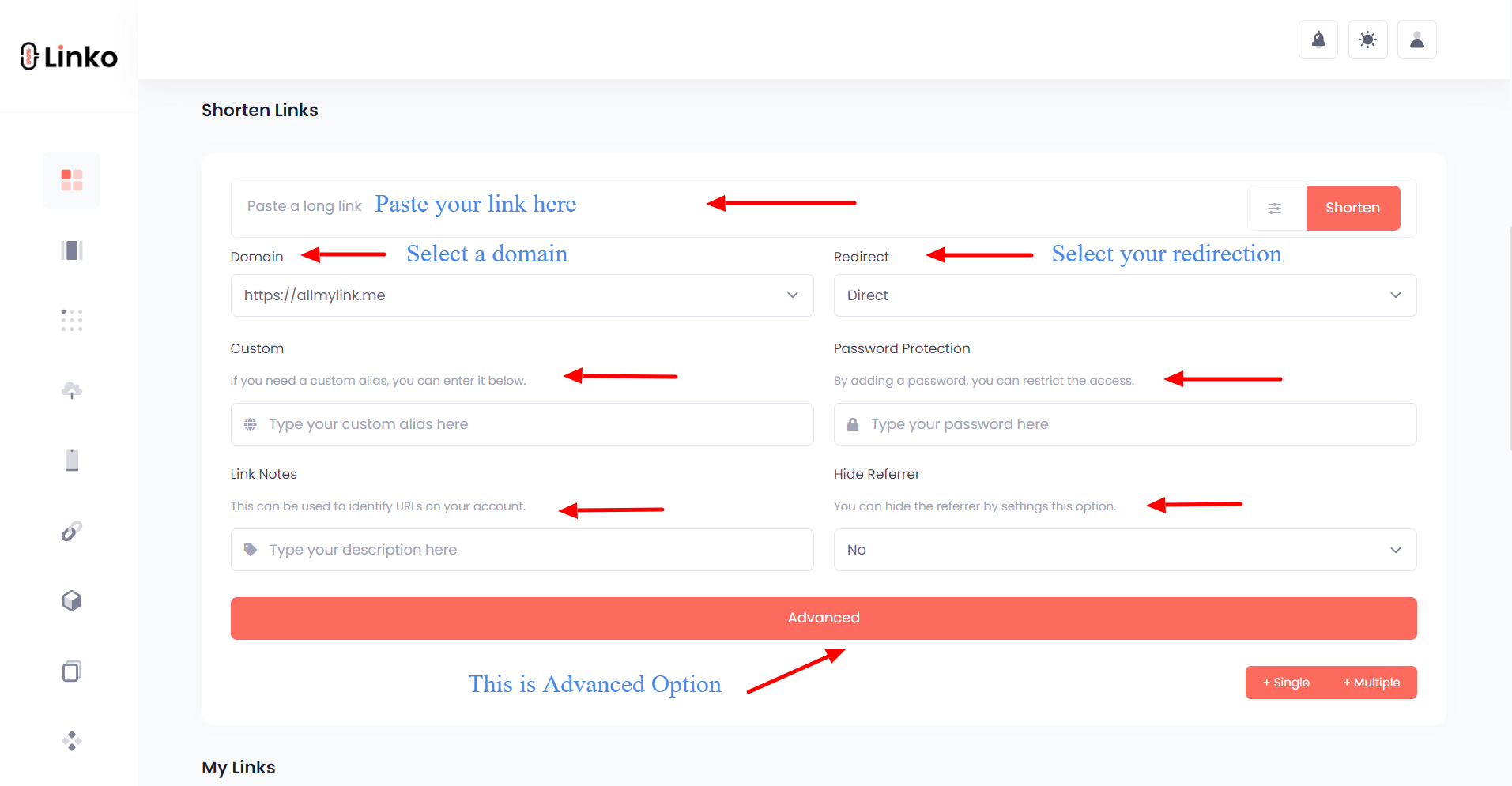
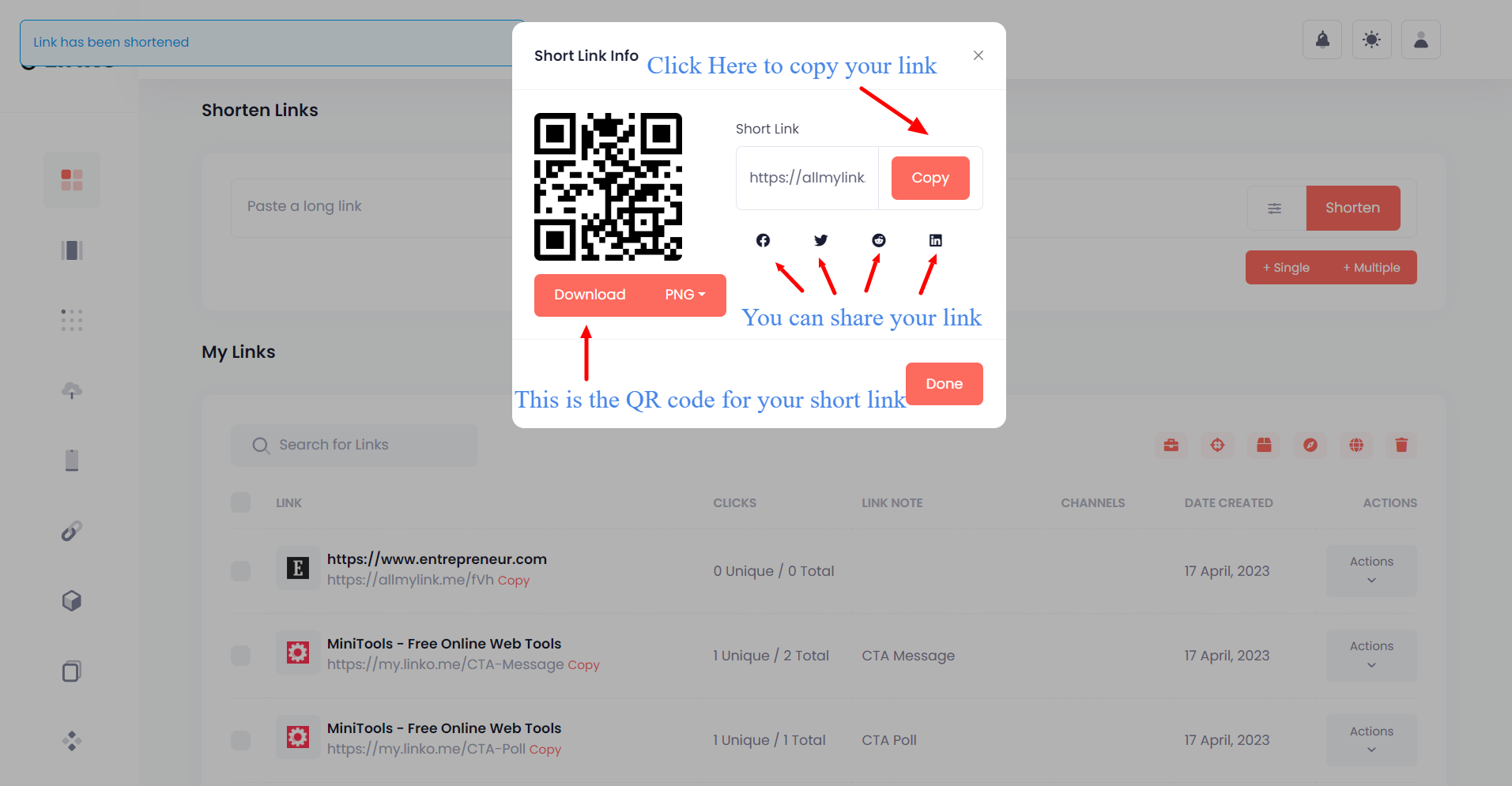
What options/features does Linko's link shortening advanced setting have?
Linko's link shortening advanced setting has many options for URL customization and modification with easy access and a simple interface.
Advanced options include:
- Custom Domain,
- Redirection Types,
- Custom Alias (Back-half),
- Password Protection,
- Link Expiration,
- Link Note,
- Hide Referrer,
- Campaigns,
- Channels,
- Meta-Tags,
- A/B Testing,
- IP Targeting,
- Geo-Targeting,
- Device Targeting,
- Language Targeting,
- Deep Linking,
- Pixels, and
- Parameters.
How to Modify or Edit a single link?
You can update the properties of every single link, such as:
- View statistics,
- Export data,
- Archive,
- Reset stats,
- Set as public,
- Set as private,
- Edit, and
- Delete at any time, either while shortening or after being shortened.
For example, Even after being shortened, you can update the main URLs, domain, redirections, expiration, or anything you want.

How to Remove a Link from your list?
Navigate a link, click on " Action " and click on the delete button from the drop-down list.
Note: Even if you delete a link, it will end up in the " Trash Can " for the safety of your action, and if needed you can restore it back.
Related Questions
How to add custom UTM Parameters?
Parameters and UTM Builder:
You can define custom parameters and UTM for...
How to create a short link?
Introduction to short links
Short links transform any URL you share into a...
How to set up Meta-Tags?
Meta-Tags:
You can customize the meta tags for any long URL. You can...
Can we customize sharing preview on social networks?
Yes, you have complete control over your links and you can customize your sharing preview for...
How to Export links?
Export Links:
This feature allows you to generate a list of URLs in CSV...