Help Center
Answers to frequently asked questions & solutions

How to add a custom Domain to my account?
Server Migration Update:
Effective February 12th, 2024, we've migrated our servers to AWS for improved performance and reliability. However, we recognize that some users with branded domains have faced difficulties updating DNS and acquiring SSL certificates.
We apologize for the inconvenience. We weren't aware of Plesk and Let's Encrypt limitations when migrating and we understand this caused frustration.
Good news! We've found a better solution for users with branded domains: Cloudflare.
Here's what you need to do:
- Follow the below guide: to set up your branded domain with Cloudflare.
- Get a free SSL certificate: Cloudflare offers free SSL certificates for all domains.
Important Note: Even if you already have an SSL certificate from us, you must obtain a new one from Cloudflare. We will revoke existing certificates soon.
This solution should resolve your DNS and SSL issues seamlessly. We appreciate your understanding and patience as we strive for continuous improvement.
Have questions? Contact our support team via live chat.
How to configure the DNS for a domain name in Cloudflare and get an SSL certificate?
1: How to set up a Root Domain?
- Go to Cloudflare DNS setting,
- Create a " CNAME " record,
- Set Host to " @ or Root ", and
- Set the content/target to our domain - Linko.me
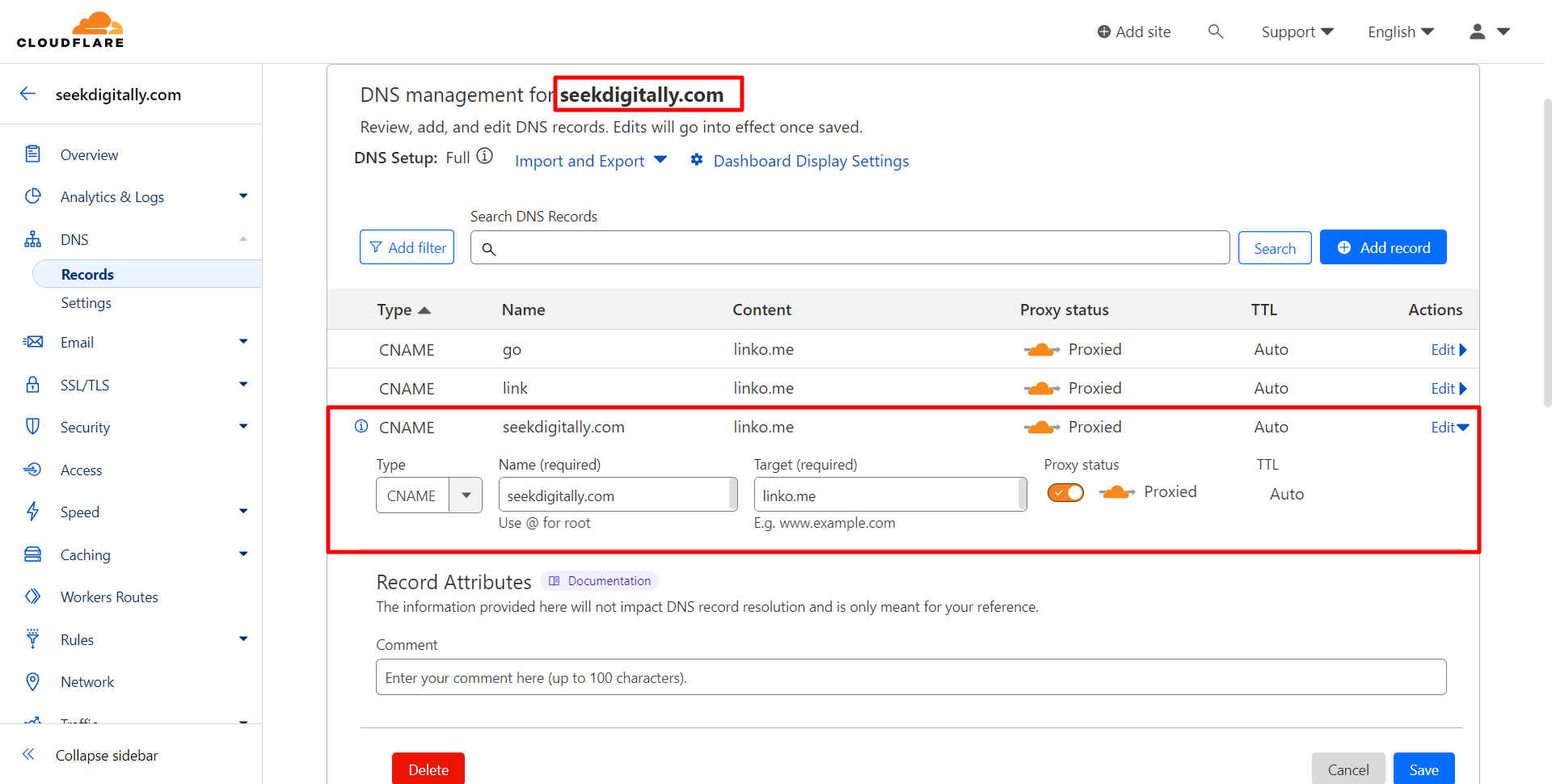
2: How to set up a CNAME Domain?
- Go to Cloudflare DNS setting,
- Create a " CNAME " record,
- Set Host to " go, out, or link ", and
- Set the content/target to our domain - Linko.me

3: How to get/activate an SSL certificate?
- Set the Proxy Status to " Proxied ",
- Go to the " SSL/TLS > Overview " tab,
- Change the encryption mode from " Flexible " to " Full "
We hope this can solve your DNS and SSL issues.



Note: Please take note that once you have created a CNAME record with the Host of ( @ ), It is not recommended to create an A record with the host of ( @ ), otherwise your domain will be pointed to two IPs, and your domain will not resolve to our domain/IP and your links will not work.
Helpful link:
- If you don't know how to create a Cloudflare account, please follow the guide on their website. - https://developers.cloudflare.com/fundamentals/setup/account/create-account/
- If you don't know how to add a domain or site to Cloudflare, please follow this guide. - https://developers.cloudflare.com/fundamentals/setup/manage-domains/add-site/
- If you don't know how to change your Nameserver, please follow this guide. - https://developers.cloudflare.com/dns/zone-setups/full-setup/setup/#update-your-nameservers
Debugging a domain that isn't routing correctly.
The easiest way to check if your domain is correctly configured or not is by checking the " DNS Check ".
- If the DNS Check shows a " Check Mark - ✔️ " then your domain is pointed correctly and will work.
- But, if the DNS Check show a " Cross Mark - ❌ " then your domain is not pointed correctly and will not work.
Note For Cloudflare users:
- If your domains have " Proxied Status " on Cloudflare for SSL reasons, then the DNS Check will show " Pending DNS " but that is fine as long as your DNS is configured correctly and your short links work perfectly.
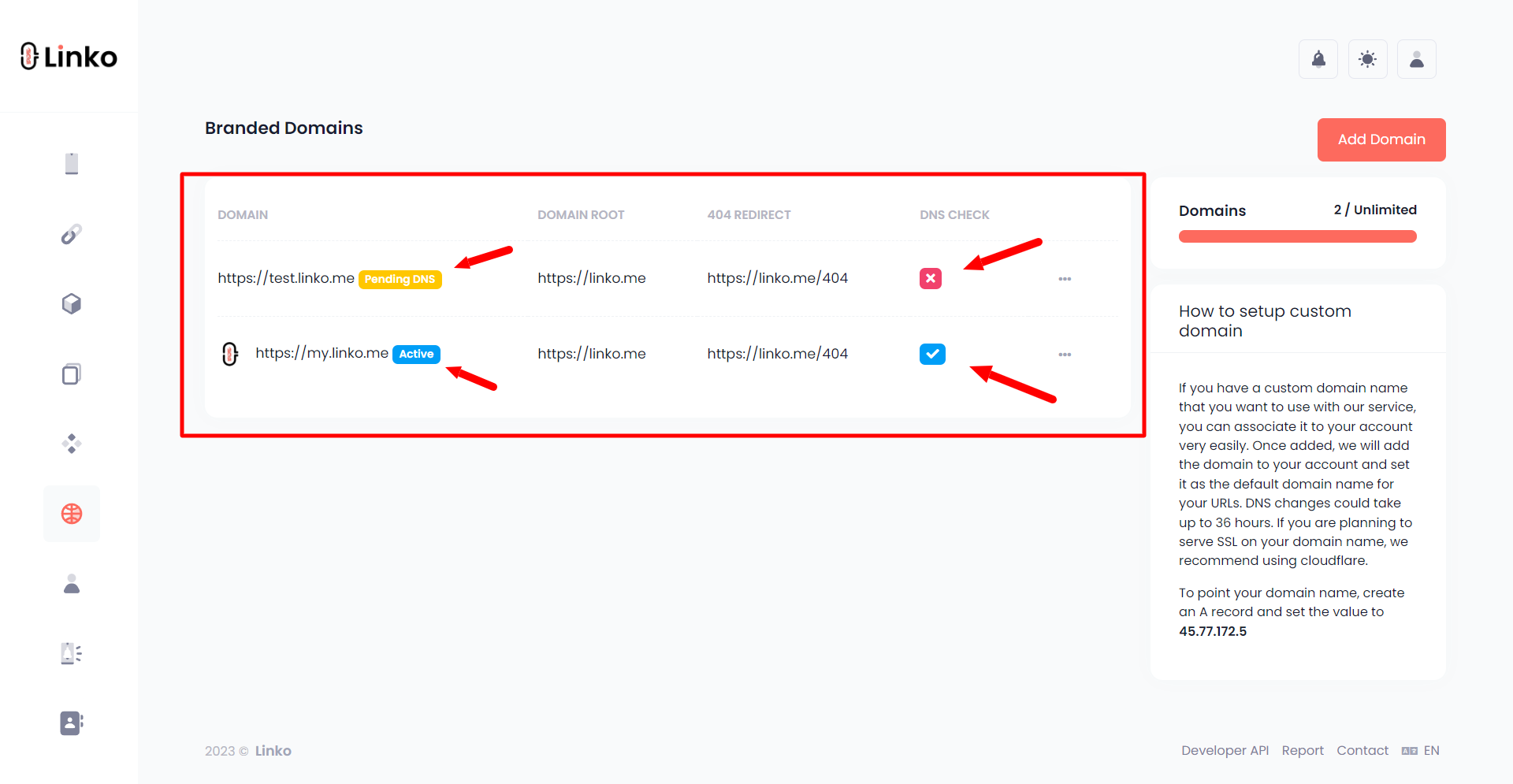
Related Questions
Is SSL included for custom domains?
No, we do not provide any kind of SSL certificate for...
How many CNAME/Custom domains can I have?
The number of CNAME or Custom domains that a user can add to...
What are Multiple Domains and Custom Domains?
Multiple domains are the quantity/number of domains we assign/provide in our platform to the...