Help Center
Answers to frequently asked questions & solutions

What are Targeting features?
Linko provides an advanced array of targeting options to filter and optimize your traffic with the same short link.
Geo-Targeting (States & Country)
You can define a different URL for different countries and states.
- While you are shortening your link.
- Click on the ⇾ Advanced Option.
- Then, navigate to the ⇾ Geo-Targeting at the bottom of the block.
For example, if you want to target people in New York, USA, you can define a different link for this group, and all others will be redirected to the main URL.

Device Targeting
Similar to Geo Targeting, device targeting allows you to target specific devices like different operating systems or mobile phones.
- While you are shortening your link.
- Click on the ⇾ Advanced Option.
- Then, navigate to the ⇾ Device Targeting at the bottom of the block.

Language Targeting
Language Targeting works the same way as the previous options; however, it will redirect users based on their browser language.
- While you are shortening your link.
- Click on the ⇾ Advanced Option.
- Then, navigate to the ⇾ Language Targeting at the bottom of the block.
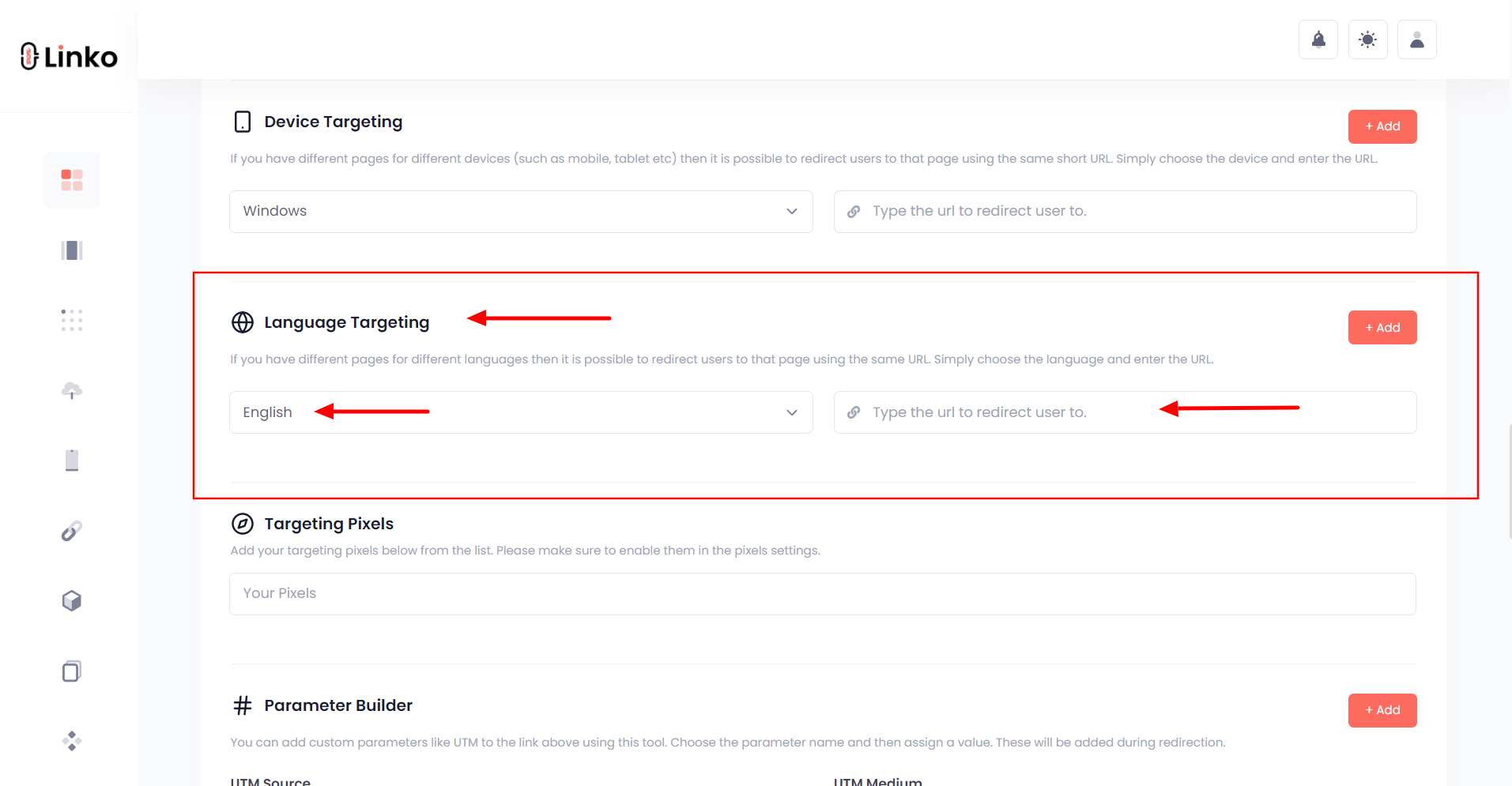
IP Targeting (Whitelisting & Ban IP)
Similar to other targeting options, IP targeting allows you to target specific IPs, you can either whitelist IPs or Ban IPs from accessing a link.
- While you are shortening your link.
- Click on the ⇾ Advanced Option.
- Then, navigate to the ⇾ Whitelist IP at the bottom of the block.

📝 Note:
At the moment, there is a certain priority for these features.
- Language Targeting,
- Device Targeting, and
- Geo-Targeting.
For example: If you define both a Geo-Targeting for ⇾ New York to abc.com and a Language Targeting for ⇾ English to xyz.com, then the language targeting will be prioritized. So users from ⇾ New York with ⇾ English language set as their browser language will be redirected to ⇾ xyz.com.
Related Questions
How to add custom UTM Parameters?
Parameters and UTM Builder:
You can define custom parameters and UTM for...
How to create a short link?
Introduction to short links
Short links transform any URL you share into a...
How to set up Meta-Tags?
Meta-Tags:
You can customize the meta tags for any long URL. You can...
Can we customize sharing preview on social networks?
Yes, you have complete control over your links and you can customize your sharing preview for...
How to Export links?
Export Links:
This feature allows you to generate a list of URLs in CSV...