Help Center
Answers to frequently asked questions & solutions

Zapier Integration
You can use Zapier to automate campaigns. By adding the URL to the Zapier webhook, Linko will send you important information to that webhook so you can use them, such as:
- URL Zapier Notification
- Linko will send a notification to this URL when you create a short URL.
- Views Zapier Notification
- Linko will send a notification to this URL when someone clicks on your URL.
To add your URLs,
- Navigate to the Zapier Integration.
- Then, past your Zapier Notification URLs.
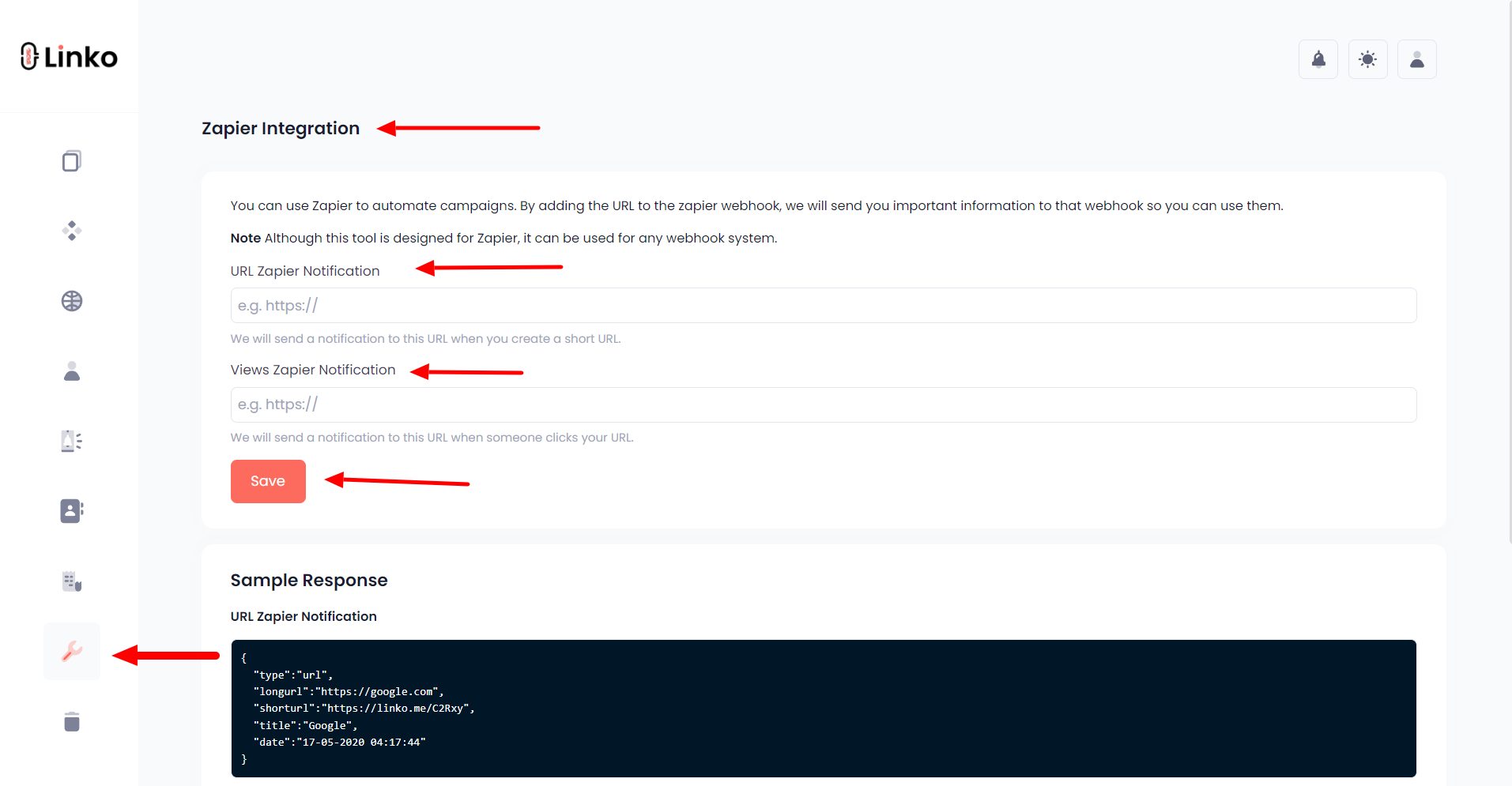
Note: Although this tool is designed for Zapier, it can be used for any webhook system like Pabbly.
Related Questions
How to get WordPress plugin?
You can easily use a shortcode to shorten links with our WordPress plugin. You just need to...
What is WordPress Shortcode Function?
You can now shorten links directly from WordPress using shortcode. If you don't want to upload a...
Zapier Integration
You can use Zapier to automate campaigns. By adding the URL to the Zapier webhook, Linko will...
Shortcuts Integration
Shortcuts in an app developed by Apple that allow you to create automation. You can download our...