Help Center
Answers to frequently asked questions & solutions

What is a CTA Overlay?
Overlay pages are a great way to increase brand awareness and generate leads. They can be used to display a small, non-intrusive message on the destination website, such as a promotional offer, a new product announcement, or a call to action.
Overlay pages are easy to create and customize, and they can be targeted to specific audiences based on their interests or demographics. This makes them a very effective way to reach your target market and drive traffic to your website.
How to create a CTA Overlay?
- Navigate to the CTA Overlay section.
- Click on the Create a CTA overlay in the top right corner.
- Select your desired CTA popup and click on Create.
- Now you can customize it however you want.
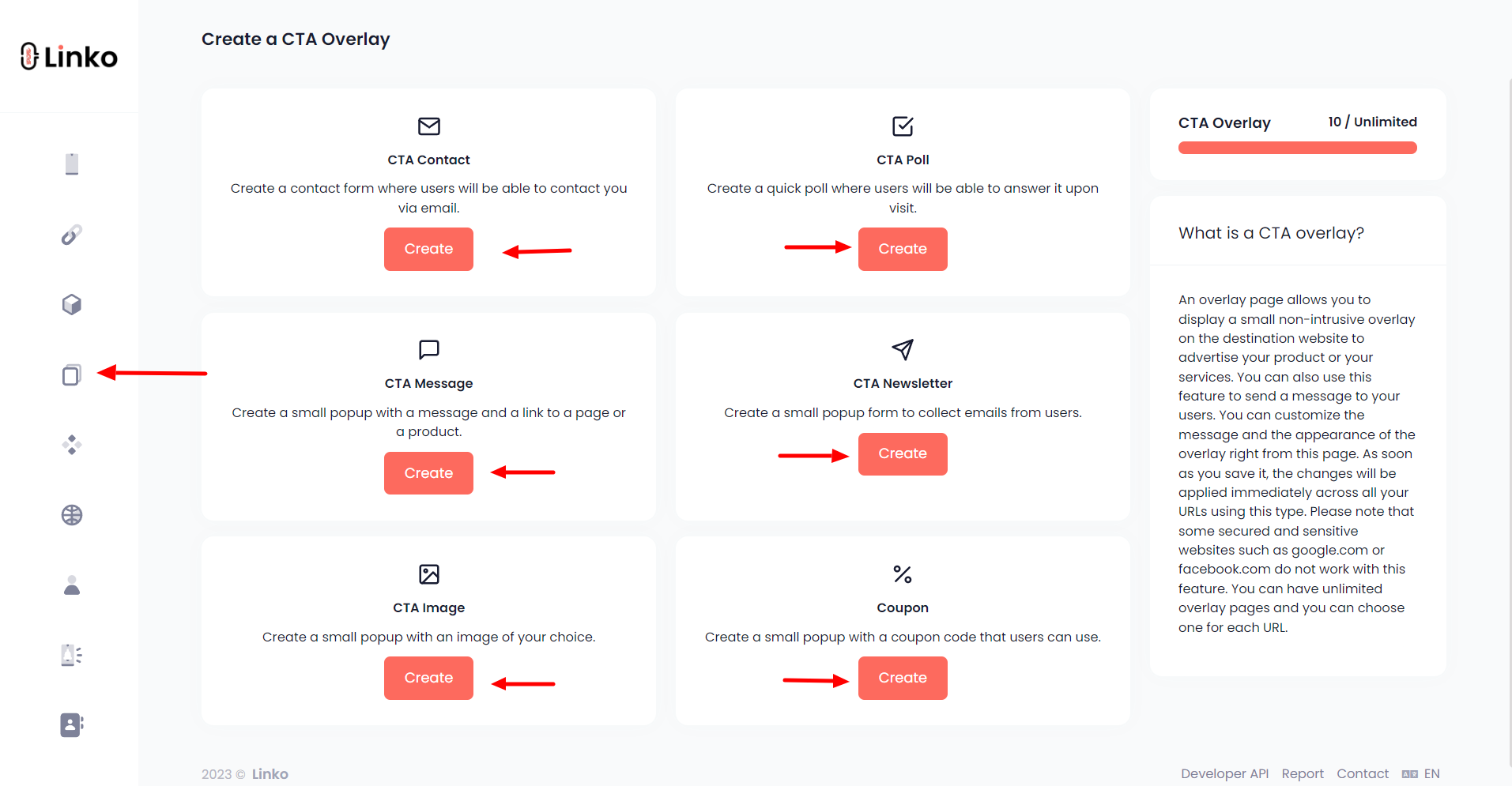
As an example, I will create a CTA Message.
A CTA message is a small popup that you can embed on any webpage that supports iframe embed. It's a great way to promote your products or services, drive traffic to your website, and boost conversions.
CTA messages can be customized to fit your specific needs. You can add your own custom message, logo, destination link, and call to action button. You can also choose your own branding colour to match your website's design.
- Select the CTA Message, and
- Customize the CTA with your promotion or offer details,
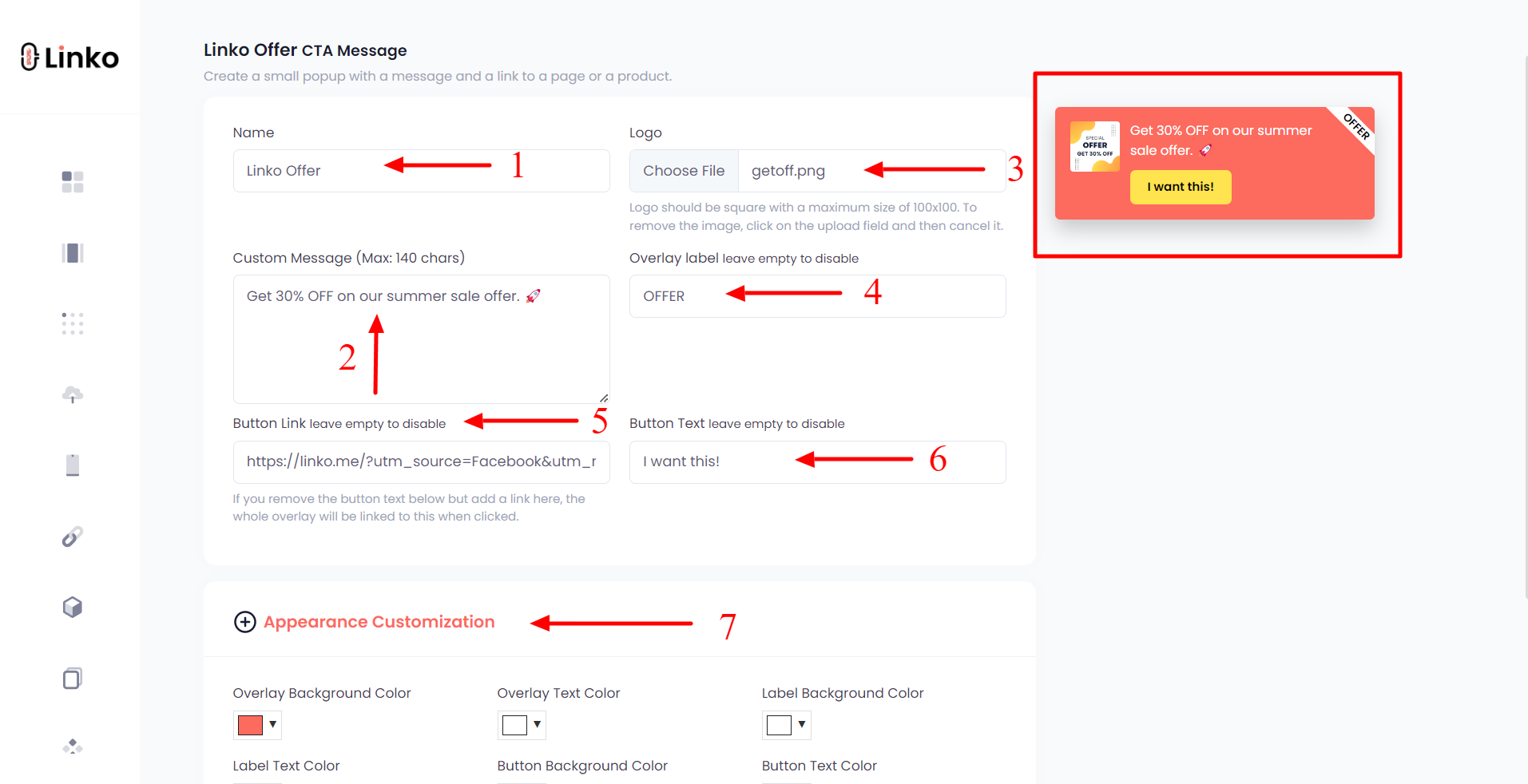
Note: The name of the logo that you add to the CTA message should not have space,
- For example, if your logo name is ( Get Offer ), change it to ( GetOffer ).
How to add the CTA to a shortened link?
Whether you are shortening a new link or you have already shortened the link, you can add a CTA overlay to a link either way.
How to add a CTA while shortening a new link?
- Navigate to the shortening area in the dashboard,
- Paste your long URL for shortening,
- Click on the (Advanced Option),
- Click on the (Redirect),
- Select your CTA from the drop-down list,
- Then, click on the shorten button.

How to add a CTA to a link which has been shortened before?
- Navigate to the link that you want to add the CTA,
- Click on the (Action button),
- Click on the (Edit),
- Scroll down and click on (Redirect),
- Select your CTA from the drop-down list,
- Then, click on the Update button.


How to add a CTA to a YouTube video?
Well, CTA overlays are popups that create an iframe and only work on websites/domains that support or allow iframes on their domain/website.
However, some secure and sensitive websites such as banks, e-commerce websites, Facebook, Twitter, and YouTube do not allow anyone to embed iframes on their domains for different security reasons. For example, iframes can be used to inject malicious code into a website, or they can be used to track a user's browsing activity.
But, there is still a way that you can embed a CTA, particularly on YouTube videos (not on the YouTube website itself).
So, here is the step-by-step guide,
- Choose or select the YouTbe video that you want to add the CTA,
- Click on the (Share) button,
- Then, click on the (Embed) icon,
- After that, copy only the URL from the Embed code,
- Paste the link for shortening,
- Then, select the CTA that you created, and
- Click on the Shorten button.
Note: Follow the above steps on how to shorten a link and add a CTA to the link.
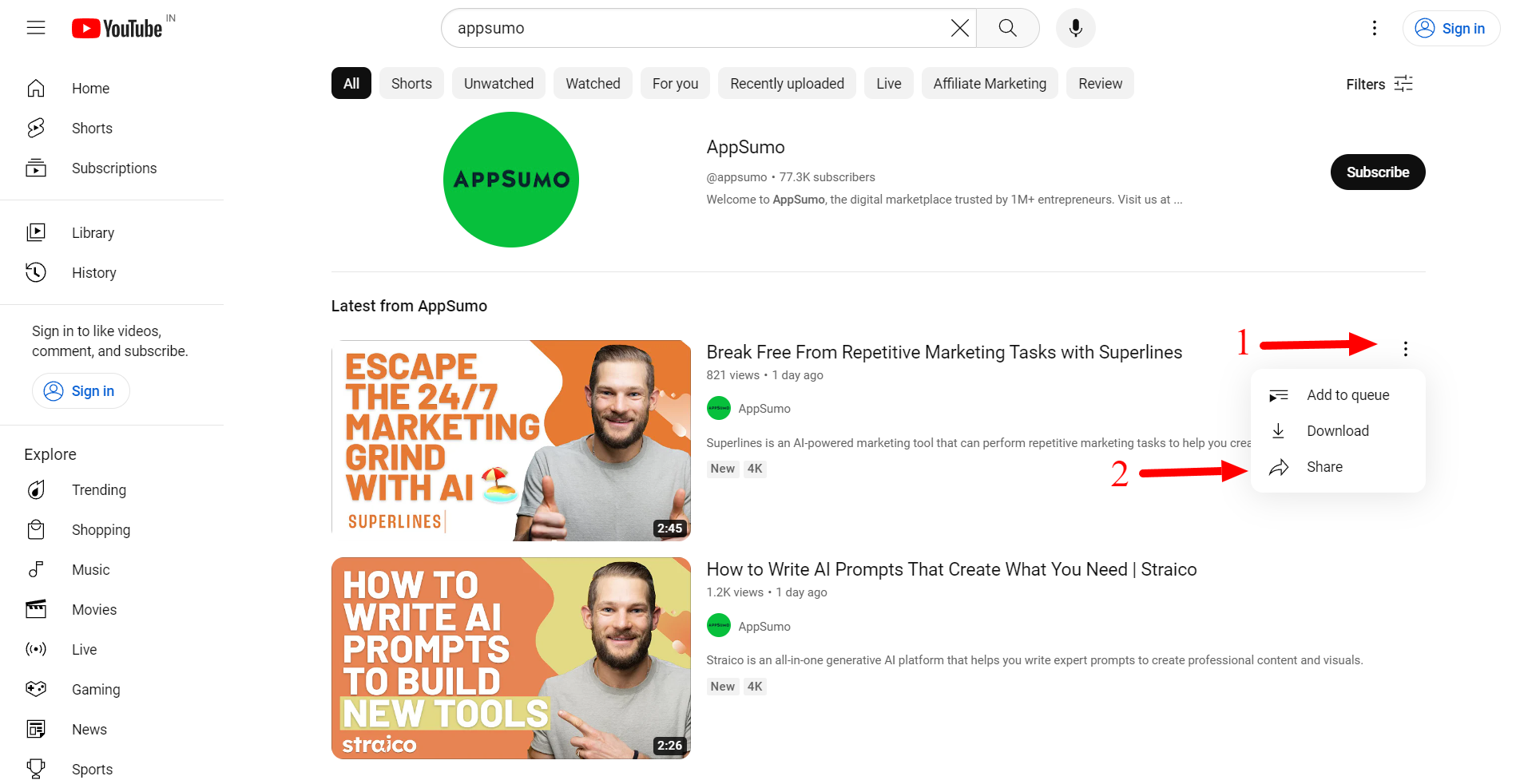


Here is the example of the CTA on the YouTube video, https://my.linko.me/cta-youtube-video
CTA Overlay Demos
- CTA Poll: https://my.linko.me/CTA-Poll
- CTA Message: https://my.linko.me/CTA-Message
- CTA Newsletter: https://allmylink.me/CTA-Newsletter
- CTA Image: https://allmylink.me/CTA-Image
- CTA Coupon: https://allmylink.me/CTA-Discount
- CTA Contact: https://allmylink.me/CTA-Contact
Please Note: Some secure and sensitive websites such as "Google.com" or "Facebook.com" do not work with this feature.
Related Questions
What is a CTA Overlay?
Overlay pages are a great way to increase brand awareness and generate...
How do I get email addresses from people who sign up through my overlays?
You can find your emails, contact data, or any CTA overlay collected data on that...
Can I use CTA Overlay redirection with Geotargeting?
Yes, after you have created your CTA overlay then you can come over to add geotargeting at...
How many CTA overlays can we have/assign per link?
Right now you can add/assign one overlay per link, But you can use it on unlimited individual...